What is Role Based Access Control?
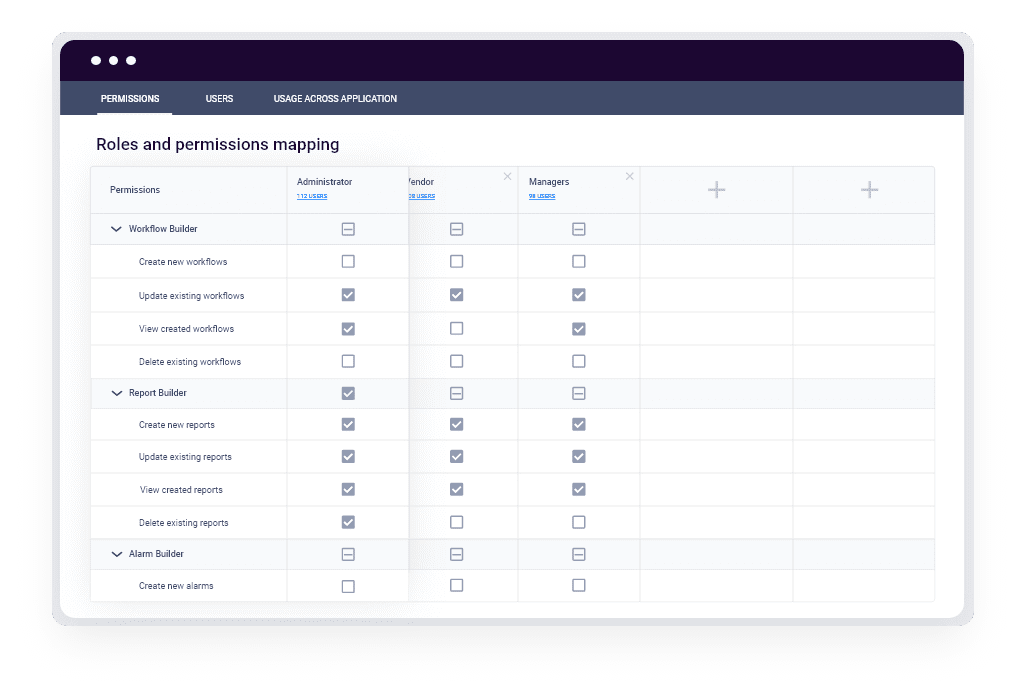
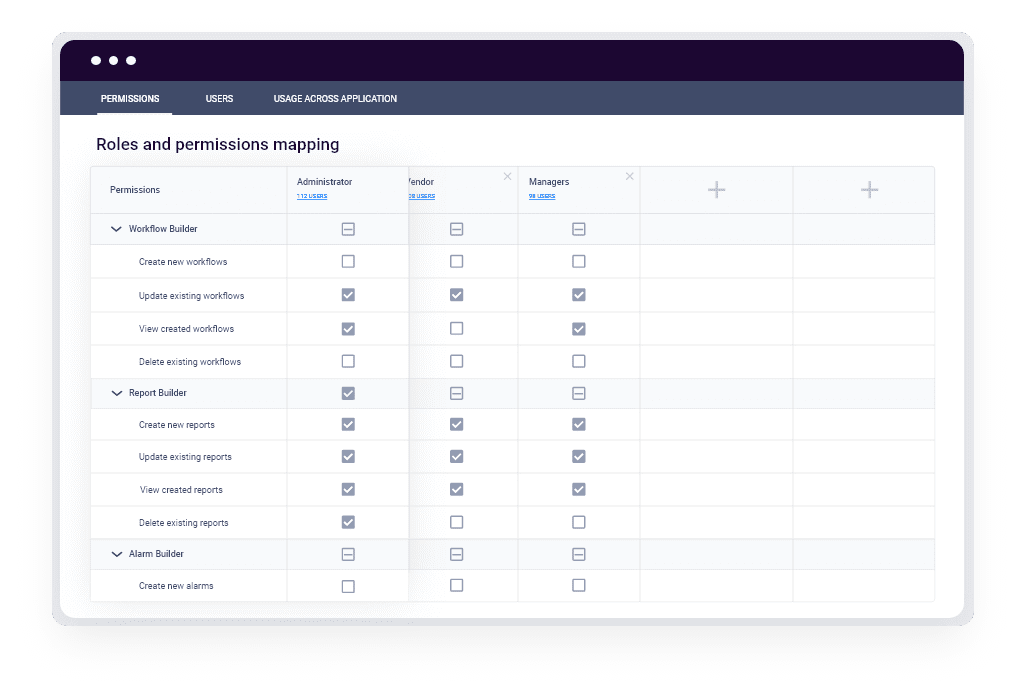
You can create any number of custom roles inside the system and assign those roles to any number of users inside the system
Yes, you can limit the permissions and access to different features of the platform to users through custom roles
You can assign any number of roles to an individual user and provide specific permissions to the account