Design forms that are perfect for your process
With Senpiper One-Resource, take advantage of 30+ data types, granular customization, and validations for creating unique forms for your business logic.
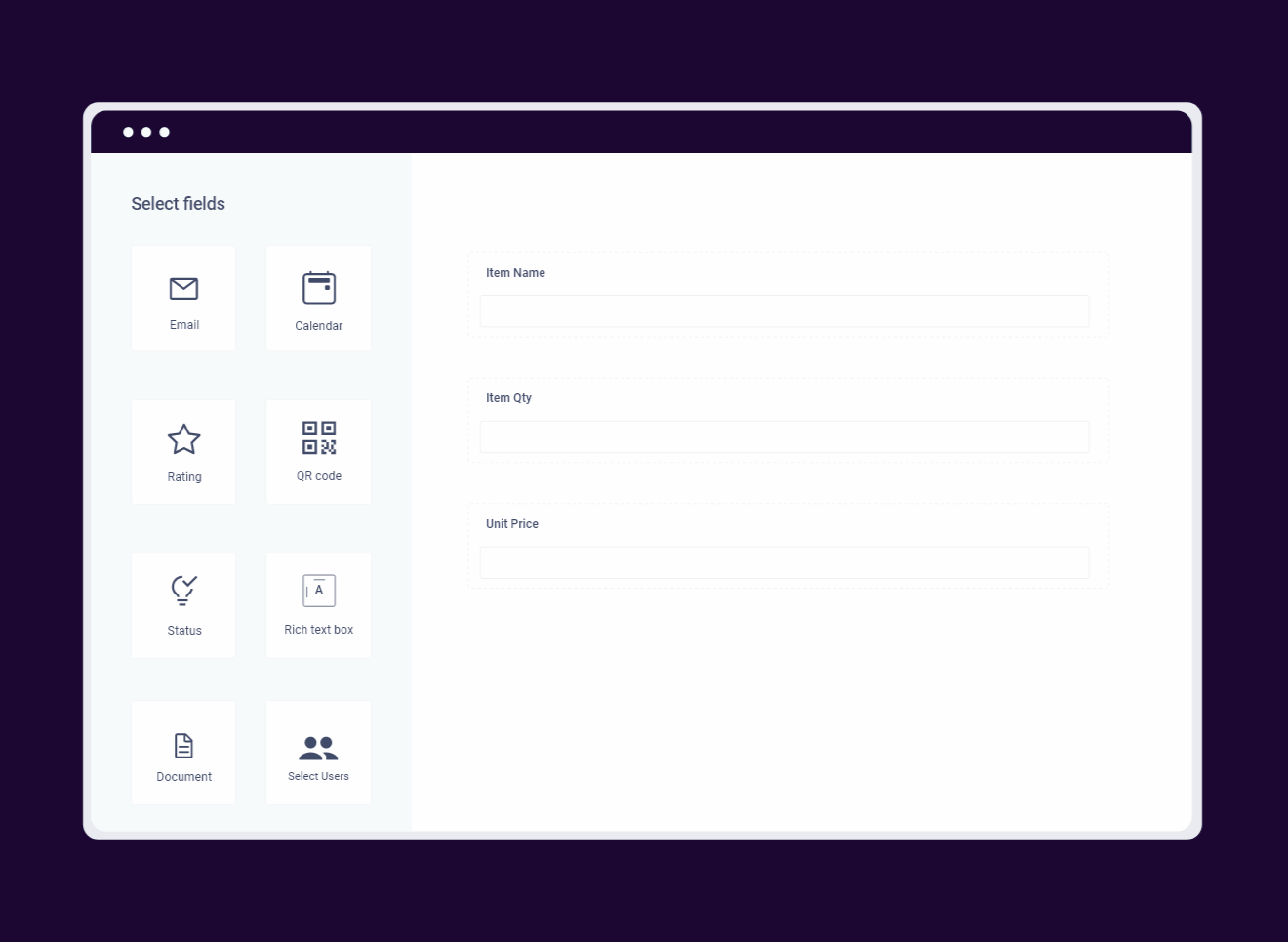
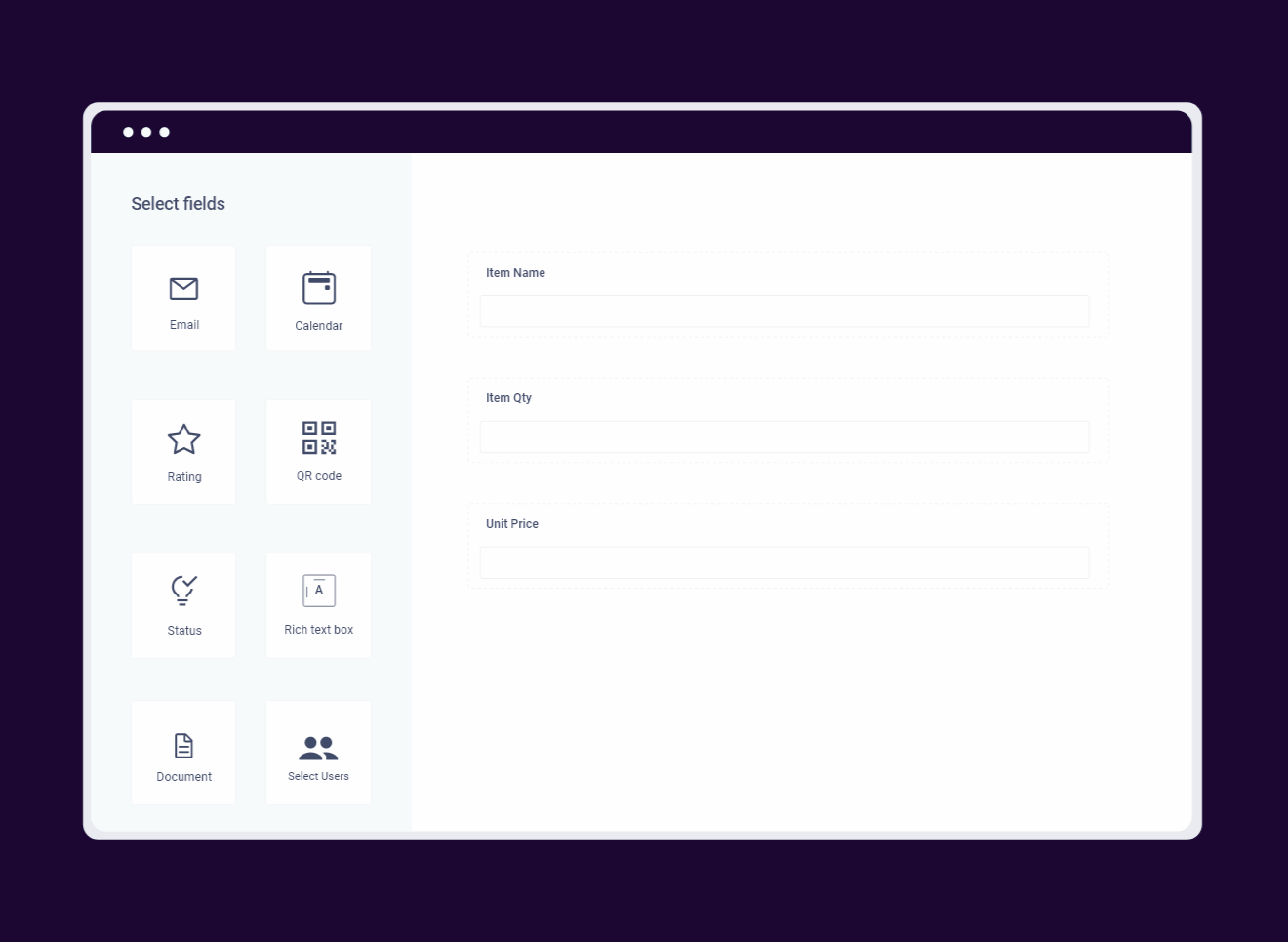

Provision of auto calculation of values inside fields based on the data captured.

Validate data through conditions based on user role, field value, regex support, and many more to drive reliability and consistency with ease

Populate conditional value in drop downs based on the previous options selected.

Use conditions to show and hide respective fields as the user progresses through the forms.




Senpiper One resource forms supports 20+ data types including (location/media/image/video) along with conditional logics like (Show-Hide fields/ calculate values /copy field values /Regex validation)
Yes, One Resource supports custom language support inside the forms. You can define your language string inside the UI builder while creating the forms.
Yes, You can generate the public link of the forms and share it over Email/SMS/WhatsApp with other users for data collection
Yes, One Resource provides the layout configuration for all the form fields where you can define the size/color/weight/Spacing, and style of the elements